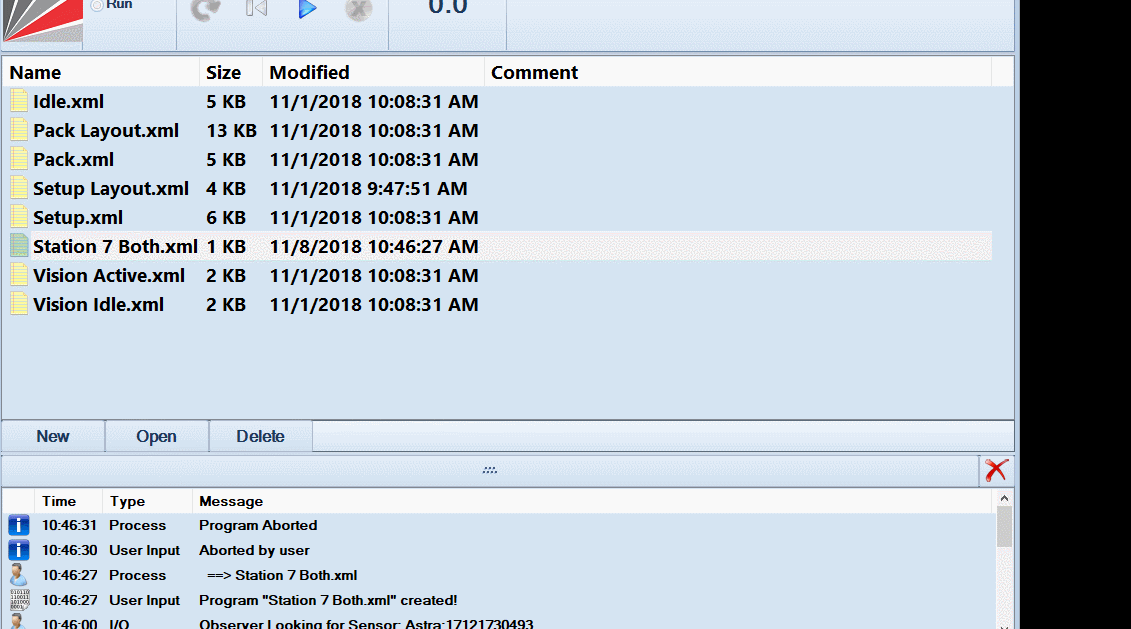New Work Instruction
Creating a new work instruction is the first step in designing work instructions in Light Guide.
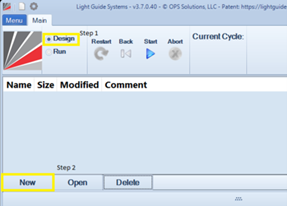
- Enter Design
- Press the New
- Add the desired name, and comment.
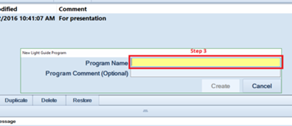
Edit a Work Instruction
You can also edit existing Light Guide work instructions.
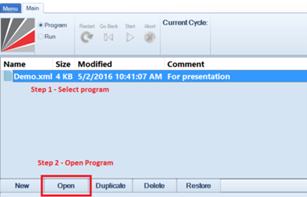
- Enter Design
- Select the work instructions you would like to edit.
- Either double click or click the Open
Rename a work instruction.
This can be done in two different ways.
Option 1 is to navigate to C:\Program Files\OPS Solutions\Light Guide Systems\VDFPrograms or wherever you have your LGS programs saved and rename it through the file explorer.
Option 2 is to duplicate the work instruction and rename the duplicated version when it prompts you in LGS.